How To Fix Busybox Initramfs Error While Starting Linux Mint (Ubuntu)
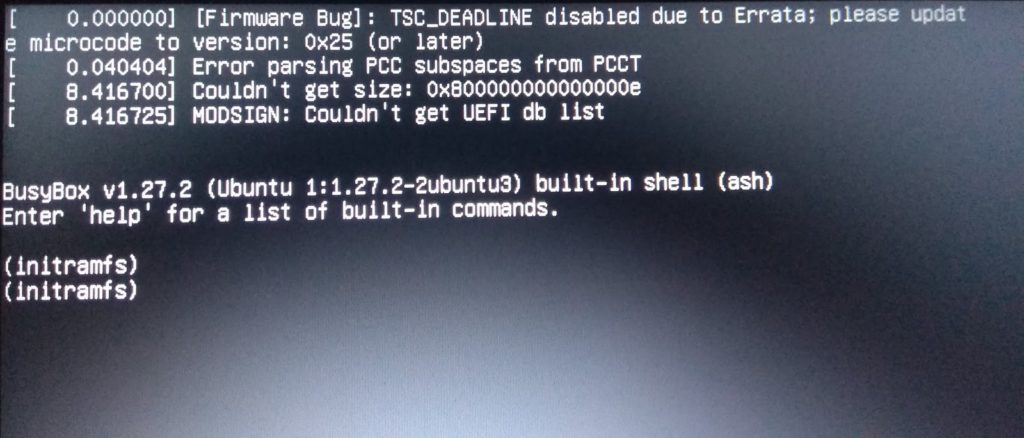
When you are trying to boot up (start) the Linux Mint and instead of taking you to the environment login page it opens the Busybox shell with Initramfs prompt, then most probably the error has occurred into the drive that has OS installed inside.
So before we go further, you may ask what Busybox and Initramfs is ?
Busybox is simply an open-source software suite that offers a compact version of approximately 400 standard UNIX/Linux commands. Its compactness is achieved by removing uncommon or rarely used command options. The entire package is small enough to fit under 1MB. BusyBox is optimized for low-resource environments and is often used in initramfs, a small file system that is loaded into memory before the main file system during the boot process.
In brief, initramfs is a type of initial RAM file system used in Linux operating systems. It is a small file system that is loaded into memory before the main file system during the boot process. The initramfs contains a minimal set of files and tools required to boot the system and mount the main file system.
Let’s talk about fixing the error.
- At Initramfs promt , type : exit
(initramfs) exit
This producs the exact error that has happened while booting up the device. Look out for the text with following line :
/dev/sda8: UNEXPECTED INCONSISTENCY; RUN fsck MANUALLY.
(i.e., without -a or -p options)
fsck exited with status code 4.
The root filesystem on /dev/sda8 requires a manual fsck.
Here’s in my case the file sytem /dev/sda8 has caused the error and it needs to be fixed. In your case the partition name might be different depending upon the file system in which your OS was installed. It could be something “/dev/sda1” or else. Just replace the code below with your own partition name.
Nex run this command, remember to change the file sytem address according to yourself.
(initramfs) fsck /dev/sda8 -y
2. Next the terminal will produce this output
/dev/sda8: ***** FILE SYSTEM WAS MODIFIED ***** /dev/sda8: 791521/40534187 files (2.5% non-contiguous), .......
3. In next step , type reboot and hit ENTER to restart the system.
(initramfs) reboot
If the “reboot” command is not effective, try typing “exit” and pressing the ENTER key.
Please wait for the system to restart, as it may take some time. I hope this will fix the error.