How To Install Vivaldi Browser In Linux Mint
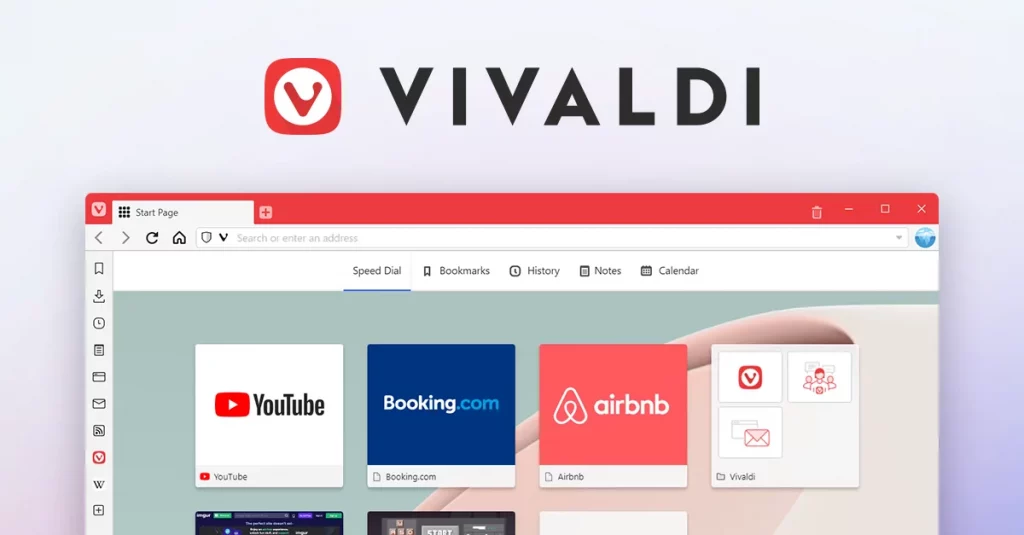
Vivaldi is a web browser developed by Vivaldi Technologies, a company co-founded by the former CEO of Opera Software, Jon von Tetzchner. It is based on the Chromium open-source project and is available for Windows, macOS, and Linux. Vivaldi is known for its customization options and features that allow users to tailor the browser to their specific needs and preferences. It also has built-in features such as notes, screen capture, and tab stacking, that make it a powerful tool for power users.
Installing Vivaldi on Linux Mint is a simple process that can be completed in just a few steps. In this article, we will guide you through the process of adding the Vivaldi repository, downloading and adding the repository key, updating your package list, and finally installing Vivaldi on your Linux Mint system.
Step 1: Open a terminal window
The first step in the process is to open a terminal window. This can be done by clicking on the terminal icon in the Linux Mint menu, or by using the keyboard shortcut Ctrl + Alt + T.
Step 2: Add the Vivaldi repository
Once you have a terminal window open, you will need to add the Vivaldi repository to your system. This is done by running the following command:
sudo add-apt-repository 'deb https://repo.vivaldi.com/archive/deb/ stable main'
This command tells your system to add the Vivaldi repository to the list of available software sources.
Step 3: Download and add the repository key
The next step is to download and add the repository key. This is done by running the following command:
wget -qO- https://repo.vivaldi.com/archive/linux_signing_key.pub | sudo apt-key add -
This command downloads the repository key and adds it to your system’s list of trusted keys.
Step 4: Update your package list
Now that the Vivaldi repository and key have been added to your system, you will need to update your package list. This is done by running the following command:
sudo apt-get update
This command updates your system’s list of available software packages to include those from the Vivaldi repository.
Step 5: Install Vivaldi
The final step is to install Vivaldi on your system. This is done by running the following command:
sudo apt-get install vivaldi-stable
This command installs the stable version of Vivaldi on your system.
Alternatively, you can download the .deb package from the official website and install it using the command sudo dpkg -i vivaldi*.deb
Once the installation is complete, you can open Vivaldi from the Linux Mint menu or by running the command vivaldi in the terminal.
In conclusion, installing Vivaldi on Linux Mint is a straightforward process that can be completed in just a few steps. By following the steps outlined in this article, you can have Vivaldi up and running on your system in no time.