How To Decide Which Linux Distribution To Choose
Linux is an open-source Unix based operating system that runs on Linux Kernel. Since the Linux advent, it’s family has grown vastly. Now it’s available in many flavours, which are called distributions or distros . Some of the popular distros are – Ubuntu, Linux Mint, Fedora, Debian, Arch, Kali . Most of them are very frequently updated.
With a lot of Linux versions available, it’s often very confusing for a new comer to the Linux world. So lets find out, which Linux distribution is best for you.
Before selecting any Linux distro, you must ask yourself some basic questions like :
How do you use your computer ?
Do you use it for only internet browsing and watching videos. May be you like to play video games on your computer. Do you develop software ? Do you create graphics, animations or movies ? How you use your computer should determines which software and tools you should choose. Does your Linux distribution has same or at least similar software to carry out necessary task. Software and drivers, available for Windows or Mac OS might not have support for Linux. Many popular video games lack support for Linux. Although Linux package repository has huge collection of free and open-source software but still it might not be enough.
Have you some technical knowledge?
Few Linux distros are very easy to pic and they are much user friendly. If you have been using Windows then you might not find much difference in terms of it’s user interface and functionalities (although, in its nutshell Linux is very different ). Many native Linux software works kind of same as in Windows. Some Linux distributions require advance knowledge, which makes them difficult to pic at the beginning in comparison to other Linux Distributions.
Do you want to use it for business or just for personal use ?
If you need an operating system for business then there are plenty of options but one must have all the compatible softwares that you need to run your business.
Considering all of the above questions, we have hand picked top 5 Linux distros that might be answer for your need.
Ubuntu
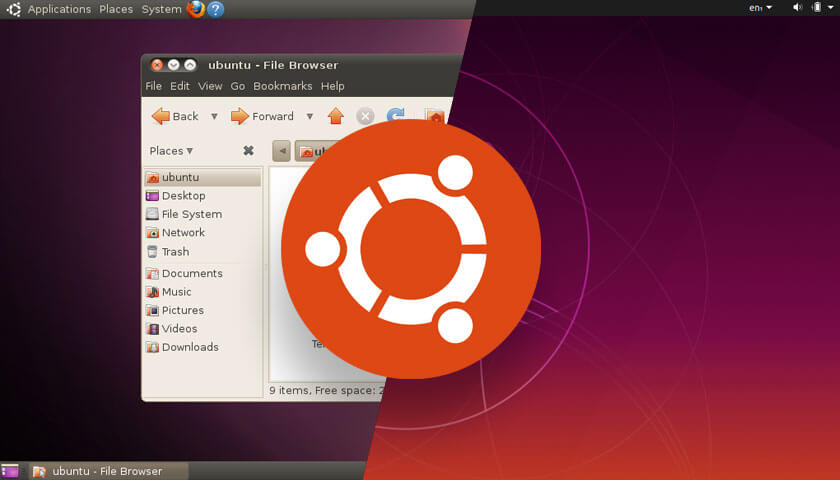
Ubuntu is the poster boy Linux world which is maintained by a UK based company Canonical. It offers desktop, server and cloud version of operating system for personal as well as professional use. Most software made by open source developers is available on Ubuntu.
In the Linux world, the lager community means more programs and good support for a distros. The good community support makes Ubuntu to come out with more frequent updates and fast bug fixes. It releases the new version of it’s operating system every six months and long term support releases every two years. Which receives support for up-to 5 years after their release. Community supports allows Ubuntu to offer a variety of different Desktop Environments to choose from making it easy for you to find a flavour of Ubuntu that fits your needs. With easy to install software and smooth use, it’s one of the most user friendly Linux Distribution. It has plenty of only documentation which makes learning Ubuntu and get going too easy.
Linux Mint
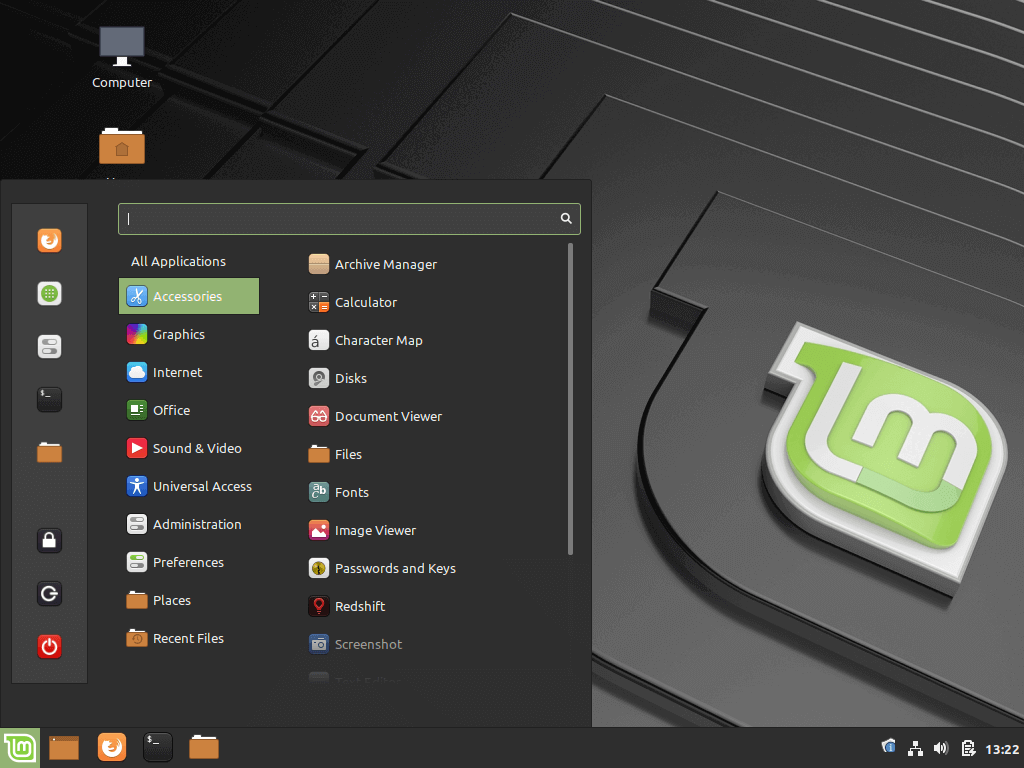
Many consider it to be the most user friendly Linux Distros because it looks and behaves very close to Windows, making the transition and learning curve quite a breeze.
Linux Mint is based upon Ubuntu and uses the same software repository of it’s long term support releases. So, you get the same package selection as Ubuntu. Some users however might have an issue with this because long term support packages repository not always reflects updates to programs meaning if a bug fixes or new features lands, you might have to wait longer than other Linux versions to get the benefits of those updates. Some developers compensate this by creating Personal Package Archives or PPAs. Which are private software repository that users can subscribe to on Linux Mint or Ubuntu to get the latest version of a software. Like Ubuntu and many other Linux distributions , Linux Mint offers handful of Desktop environments, so that users can choose which flavour or Mint works best for them. The remarkable ease of use reliability and polish of Linux mint makes it particularly popular among the list of Linux distros available.
Fedora
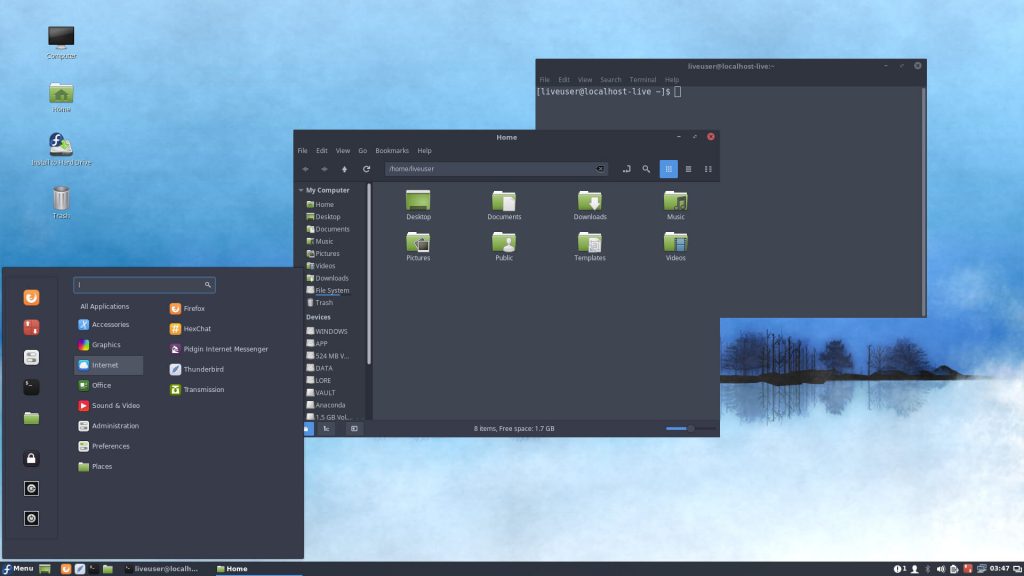
Fedora is the community maintained distribution sponsored by RedHat. Fedora primarily uses the GNOME desktop, which is the desktop primarily focused for the user to focus on task and increased productivity. Among the all Linux distros , Fedora adheres the most to the free software philosophy using only free and opensource software in their official repository. This is a bitter-sweet feature about Fedora because it shows the advantages that come from purely free and opensource environment but it can also inhibit functionalities in times when propriety drivers are needed for certain tasks, such as NVIDIA or AMD graphics cards.
The final two Linux distributions are called rolling release distributions that means instead of the new versions release within a fixed monthly cycles they are updated continuously. Updated versions of Linux Kernel, Desktop and software packages are updated shortly after their published release from developers.
openSUSE
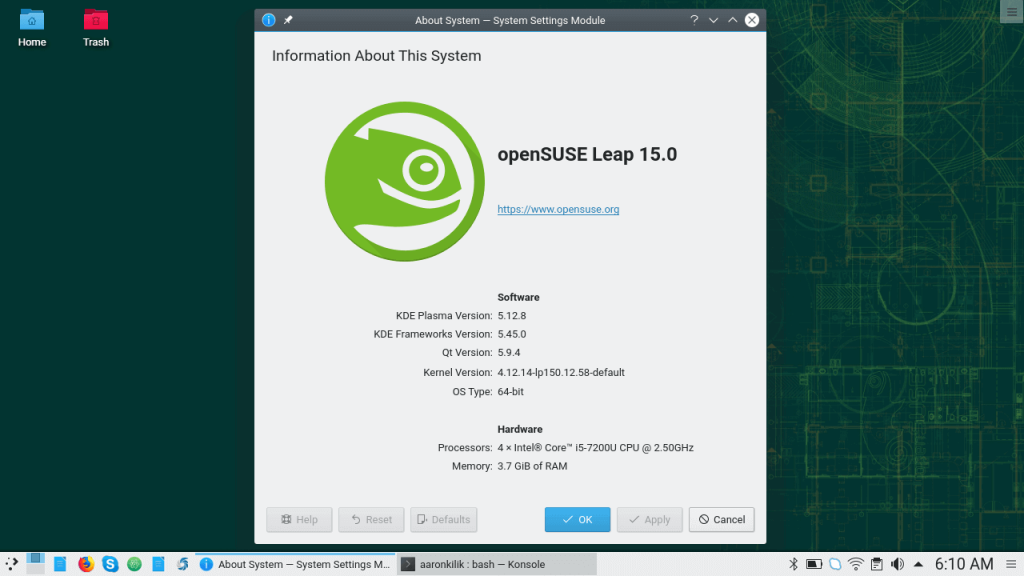
OpenSUSE is maintained by German Software company SUSE. The rolling release version of open source code named Tumbleweed, allows users to get updated shortly after the release. OpenSUSE also uses the patched version of popular Linux desktop environment, in another words, they take advantage of the open source desktop software and modify to better fit their theme, style and operations. Other benefits are enterprise stability and the unique system tool called YAST, which gives greater functionality of system settings. Enterprise features may be of great benefits for business users, personally users might have challenge sorting through the wide array of configuration options in the beginning, increasing the learning curve at the start.
Arch Linux
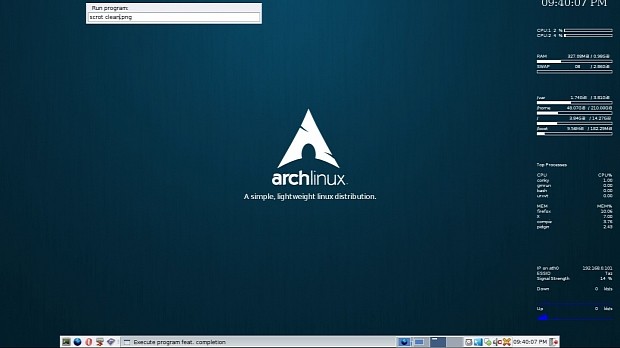
Arch offers a variety of desktop environment to choose from. It is a rolling release distribution that tries to keep it simple and put the users in full control of their computer. One unique benefit of Arch is Arch User Repository or AUR, which allows users to build and install packages straight from source code with a click of button. This becomes exceptionally valuable when trying out bleeding edge versions of programs straight out of developer’s oven.
Arch’s full user control of programs and packages, however requires more responsibility on the user side to understand the software they are using . There is a lot of online documentation available but it will up-to the users to read it, understand it and use it to fix any issue they may have. For this reason we suggest Arch to users who are already are familiar with Linux environment . They should also understand how the software packages and dependencies work in Arch Linux. Arch also has no graphical user interface (GUI) in the beginning to install it and by default does not come with any desktop environment. It requires the user to install the necessary packages and configure the desktop. That’s why Arch Linux is more suitable for experienced Linux user.