12 Must Know File Paths For Every Linux User
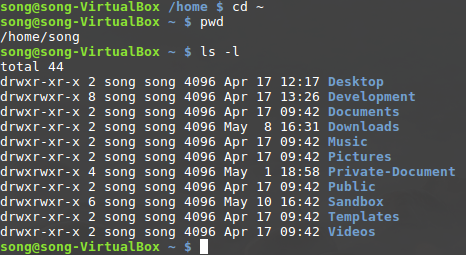
Linux, an open-source operating system, is known for its flexibility and user control. It provides users with a hierarchical file system, which is an integral part of the Linux system. For Linux users, knowing these system file paths is crucial for proper system management. You can always determine the directory you are working in through the ‘pwd’ command in the terminal. So, here we are going to explore the list of file paths that any user must be aware of.
1. / (Root Directory):
The root directory is denoted by a forward slash (‘/’). Everything in Linux is organized under this directory. It contains all the necessary system files and directories that are essential parts of your operating system.
2. /bin (Binary Binaries):
This directory contains the essential binary executable files necessary for system functionality. Common commands like ls, cp, and mv are located here.
3. /etc (Configuration Files):
The /etc directory stores system-wide configuration files. The /etc file path contains configuration files for various software applications, user account information, and system settings.
4. /home (Home Directories):
Each user on a Linux system has their home directory within /home. User-specific configuration files and personal data are stored here. Folders like Documents, Pictures, Videos, and Downloads are part of the /home directory.
5. /var (Variable Data):
The /var directory contains variable data, including log files, spool directories, and temporary files. Dynamic data that changes during system operation is stored here.
6. /usr (User Binaries):
/usr is home to user binaries, libraries, documentation, and other non-essential executable files. It’s often one of the largest directories on a system.
7. /lib (Libraries):
The /lib directory holds essential shared library files required for system booting and running applications.
8. /dev (Device Files):
In Linux, devices are represented as files. The /dev directory contains device files that allow applications to communicate with hardware devices.
9. /tmp (Temporary Files):
/tmp is a directory where temporary files are stored. It is often used by applications for short-term storage needs.
10. /proc (Process Information):
The /proc directory is a virtual filesystem that provides information about running processes and system information. It is not a physical directory but a dynamic interface to the kernel.
11. /mnt (Mount Points):
/mnt is a standard location for mounting external devices, such as USB drives or network shares. Subdirectories like /mnt/usb or /mnt/network might be created for mounting specific devices.
12. /boot (Boot Loader Files):
The /boot directory contains files necessary for the system boot process, including the kernel and bootloader configuration files.