Install Luminance HDR in Linux Mint (Ubuntu)
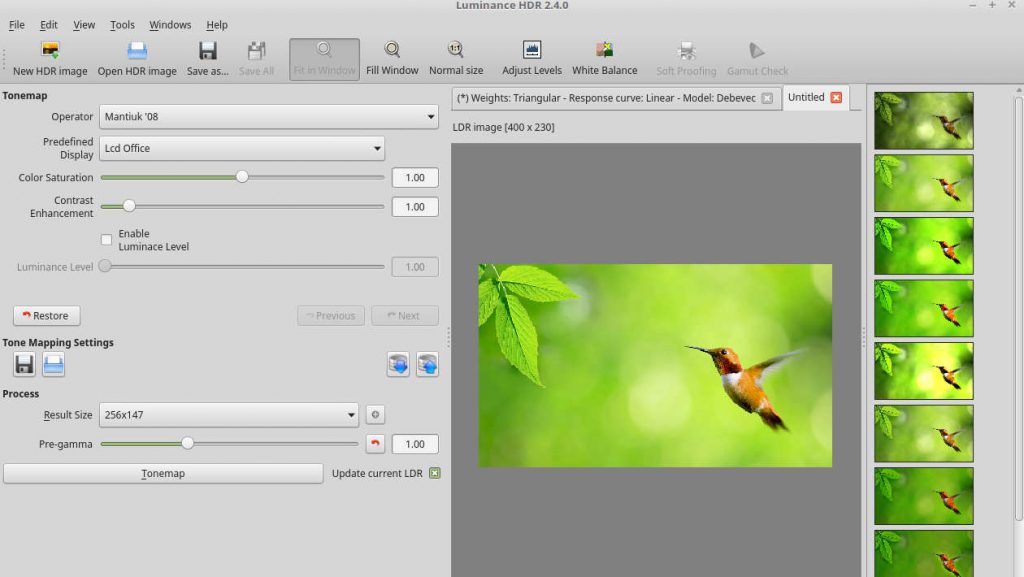
Luminance HDR is an open-source graphics software used for creating High Dynamic Range (HDR) images. High Dynamic Range Image or HDRI technique is used for applying different luminosity to an image, which is usually difficult to obtain from normal digital imaging.
Recently Luminance HDR 2.5.0 version was released with some major features updates. Let’s see how to install this in Linux Mint or Ubuntu via command-line terminal.
Step1 : Open the terminal and run the following command to add PPA (unofficial) to the repository with your system password.
sudo add-apt-repository ppa:dhor/myway
Step2 : Update your system.
sudo apt-get update
Step 3 : Finally, run these command to install Luminance HDR
sudo apt-get install luminance-hdr